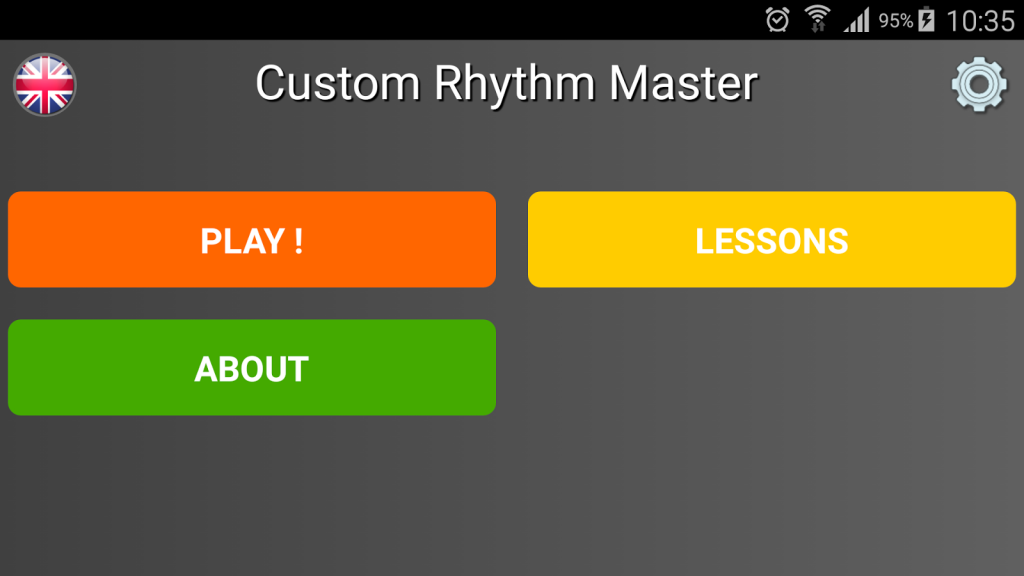Custom Rhythm Master 1.1.1
Paid Version
Publisher Description
Ideal app to learn music theory for students in music conservatory.
With this app you create your own Full Custom exercises, by picking whatever you need to improve. All exercises are randomly generated following what you want!
It is the end of old methods with books and MP3s where after completing once each exercise you have done the whole method, and then all you have to do is throw it away!
This app allows you to improve your knowledge and ability in ear training, sight reading and writing music rhythms.
Through dictation, reading and tapping rhythm exercices, you will progress at your own pace.
This app is translated in:
- english
- french
- spanish
-------------------------------------------------------
Content :
- Lessons (with text and music roll)
- Kind of exercices:
* Reading (Reading and tapping on your screen)
* Dictation (Listening and writing)
* Write and save your own rhythms (listen or tap them)
Kind of rhythms:
* Binary
* Ternary
* Triplet
* Shuffle/Swing
And many more...
-------------------------------------------------------
This application is especially for people who wants to create custom exercises. It is an extract of our other app Rhythm Master. In the app Custom Rhythm Master, you will find everything concerning the whole Custom features and all the lessons. If you need more, consider downloading Rhythm Master.
About Custom Rhythm Master
Custom Rhythm Master is a paid app for Android published in the Teaching & Training Tools list of apps, part of Education.
The company that develops Custom Rhythm Master is CIVOGAMES. The latest version released by its developer is 1.1.1.
To install Custom Rhythm Master on your Android device, just click the green Continue To App button above to start the installation process. The app is listed on our website since 2017-01-03 and was downloaded 29 times. We have already checked if the download link is safe, however for your own protection we recommend that you scan the downloaded app with your antivirus. Your antivirus may detect the Custom Rhythm Master as malware as malware if the download link to com.civogames.rythmmasterfullcustom is broken.
How to install Custom Rhythm Master on your Android device:
- Click on the Continue To App button on our website. This will redirect you to Google Play.
- Once the Custom Rhythm Master is shown in the Google Play listing of your Android device, you can start its download and installation. Tap on the Install button located below the search bar and to the right of the app icon.
- A pop-up window with the permissions required by Custom Rhythm Master will be shown. Click on Accept to continue the process.
- Custom Rhythm Master will be downloaded onto your device, displaying a progress. Once the download completes, the installation will start and you'll get a notification after the installation is finished.